When it comes to mobile phones, there is no doubt that TECNO is a top name.TECNO is an innovative technology brand with operations in over 70 countries and regions across five continents. TECNO Mobile is a Chinese mobile phone manufacturer based in Shenzhen, China. It was established in 2006.TECNO Mobile began its formal operations in Nigeria in 2007- a year after the company was established.
Since its launch, TECNO has been revolutionizing the digital experience in emerging global markets, relentlessly pushing for the perfect integration of contemporary, aesthetic design with the latest technology. Today, TECNO has developed into a recognized leader in its target markets, delivering state-of-the-art innovation through a wide range of smartphones, smart wearables laptops and tablets, HIOS operating systems, and smart home products.
TECNO Mobile Phones are reliable, durable, and affordable. If you are looking for a mobile phone that has a lot of features, then TECNO mobile phones are the perfect choice for you.
Tecno Pop 6 in Ghana
Whether you are looking for information about the price of Tecno Pop 6 in Ghana, its specifications, its release date, or owning one, you are at the right place. This product page contains all the information you will need to make your purchase decision right about buying the new Pop 6 smartphone. Here is the breakdown of the content on this page. This page has information about the Tecno Pop 6 price in Ghana and its specifications.
On June 5, 2022, Tecno Mobile released the Pop 6 in addition to the Tecno Pop series. This Tecno Pop 6 32GB 2RAM has a minimalist design with a striking style. It combines soft colors with a look and feels that’s gentle to the touch. Refined curves make it comfortable to hold and provide easy screen navigation. It has a 5 MP Selfie Camera and a 5 MP Rear Camera, which enables you to experience amazing photography adding more perspective to everything you shoot. Tecno Pop 6 has a camera similar to human eyesight.
Snap significant moments in clear detail with the Tecno Pop 6 5MP main Camera. Expand the viewing angle with its Rear Camera. Draw closer to details with its Large scale Camera and customize shooting focus with the Depth Camera.
Smart Switch 1.0 & Smooth Network
Greatly improve the communication experience in weak networks including foreground web browsing, small video loading, video chat, gaming, and other scenarios.
6.1″ HD+ Dot Notch Screen
Large screen plus stylish design
Features
- OS: Android 12.
- Release Date: 2022.
- Network Type: 2G/3G/4G
- Display: 6.52-inch, 720×1440 pixels resolution
- Processor: Helio A22
- Selfie Camera: 5 MP
- Rear camera: 5MP
- RAM: 2 GB
- ROM: 32 GB
- Battery: 5000 mAh.
Tecno Pop 6 Frequently Asked Questions
How much is Tecno Pop 6 in Ghana
The new price of the Tecno Pop 6 2G/3G/4G with 32GB ROM and 2GB RAM varies from sellers respectively. The recommended retail price stands at GHS 1079. Shopwice’s Tecno Pop 6 2G/3G/4G with 32GB ROM and 2GB RAM price in Ghana is GHS 1079.
Is my Tecno Pop 6 3G or 4G
Tecno released the Pop 6 with network models, that are in 3G and 4G. Both are available on the market. This particular one you are viewing is a 4G model, which means having a faster internet connection.
Is the Tecno Pop 6 waterproof?
The Tecno Pop 6 does not have a water resistance certification so you should avoid coming into contact with liquids and creams whiles using it
How to set up
Is Tecno Pop 6 Compatible with Wireless Charging?
No. The Tecno Pop 6 does not support wireless charging technology.
Where to Buy Tecno Pop 6
You can buy the Tecno Pop 6 at any electronic store close to your location. You can also order the device online via Shopwice, Jumia, Telefonika, Compu Ghana and G4Less
How to flash Pop 6
If your Tecno Pop 6 smartphone is running very slowly, hanging, you want to bypass the screen lock, or you have a full memory and want to erase everything, or you want to sell or give it away and want to ensure that nobody can access your files and passwords, you can do a factory reset or “flash” to restore it to its original state like the first day. The steps are as follows;
- Locate the “settings” icon on your Tecno Pop 6 and tap or click on it
- Scroll down the Tecno Pop 6 settings to the bottom where you will see the section called “System”, click or tap to continue.
- Click or tap on a section called “Advance” to display the advanced option of your Tecno Pop 6.
- Click on “Reset options”. This section will allow you to restore network options, and applications or completely reset the Tecno Pop 6.
- Click on the last option called “Erase all data (factory reset)” or simply “Factory data reset”.
- A confirmation message will appear reminding you that all your data will be deleted from this device, the data you have uploaded to Google, Facebook, Twitter, Instagram, or backup copies that you have in the cloud, such as Google Drive, Dropbox or One Drive, will not be deleted. Press “Reset phone”.
- Another confirmation message will appear indicating that all information stored on the Tecno Pop 6 and all downloaded applications will be erased or deleted and reminding that this action cannot be undone. If you agree, then you tap or click on “Erase Everything”.
- If necessary, draw the screen unlock pattern or enter the screen unlock password or PIN to continue.
- Your Tecno Pop 6 smartphone will restart and take several minutes to start while restoring the device to its factory state and optimizing the applications pre-installed in the operative system.






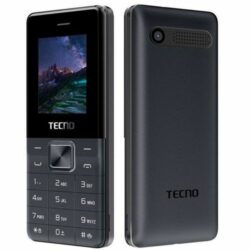






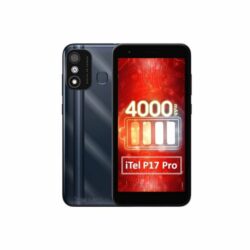














Reviews
There are no reviews yet